How To Add A Photo
The Texas Justice Court Training Center educates thousands of justices of the peace, constables, court personnel, and others every year. With that many people, it can be difficult to pair a name with a face! We would love it if you would upload a photo of yourself to the new database. Instructions are below.
How to Add a Photo
Step 1:
Go to https://enroll.tjctc.org/
Step 2:
In the upper right corner, you will see the Login option. Click on this and choose the Student Login option.
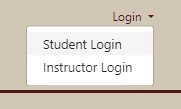
Step 3:
Choose “My Files” on the left-hand menu. Upload a great picture of yourself!
The maximum allowed file size for uploads is 10240 KB.
