How To Set Up Your Password
How to Set Up Your New Password
If you would like a printable version of these instructions, download our pdf guide.
Step 1:
Go to https://enroll.tjctc.org/
Step 2:
In the upper right corner, you will see the Login option. Click on this and choose the Student Login option.
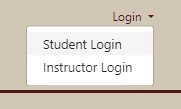
Step 3:
On the login page, you will click on “Forgot Password”. You will need to know your user name for the next step.
Reminder – your user name is your unique email address. This is not necessarily the same username as in the old database.
Example:
- Jeff's username in the old database: JeffisSoCool99
- Jeff's username in the new database: jg60@txstate.edu
Step 4:
If you do not remember the unique email address associated with your account, please click on “Forgot User Name” prior to clicking on “Forgot Password”.
Step 5:
Enter your user name in the indicated field. You will receive an automated email with a link to reset your password.
